Frequently Asked Questions
Superbolt Digital Signage makes getting your message out there easier – and faster
Simply download the app, enter the activation code and add your screens.
→ Optional hardware installation https://superbolt.com.au/home/contact/
→ Technical support https://superbolt.com.au/home/contact/ .
→ Various licences available.

Upload videos or images. You can customise run times, transition effects and much more.
→ Drag and Drop.
→ Pre-designed templates.
→ Various media formats.

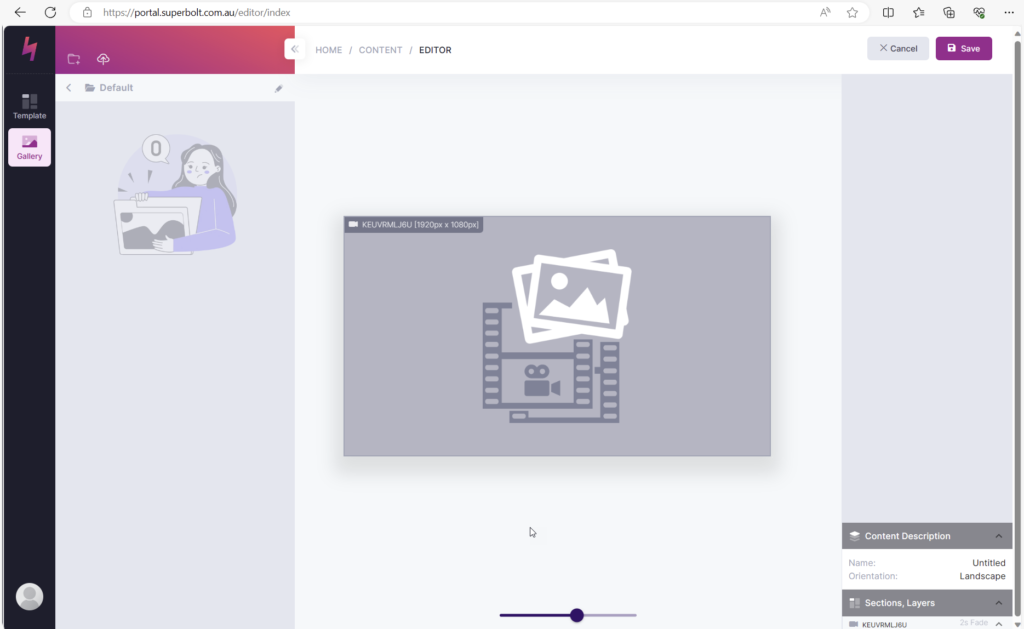
Choose to play instantly or schedule, with easy centralised management.
→ Set loops.
→ Push emergency messages.
→ Publish to groups of screens.

Designing with people in mind, not technology, our approach is human-centred and customer-focused.
→ Everything in one place Create, Schedule and Share all from one platform – anywhere, anytime and simple to use.
→ Easy device management, add and remove devices, assign licences and move devices between groups.
→ Made for multiple design campaigns ahead of time – you decide what gets shown where and when.
→ Transparent Reporting, see how often your content was run, where and when
→ Scheduling made simple, a gantt chart style scheduler allows you to plan ahead and automatically publish.
→ Bespoke solutions, we love problem-solving. Talk to us about your digital signage needs and we’ll design a solution using the Superbolt platform.
→ Ongoing Maintenance and Support.
Yes, you can use your existing hardware if your hardware is smart with Android Operating System.
If not, simply purchase Amazon Firestick (Approved Dongle SRP $69) and download Superbolt App onto your Amazon Firestick.
Please contact our support team https://superbolt.com.au/home/contact/ if you required further assistant.
Yes, Superbolt Digital Signage is suitable for different industries – please click here (https://superbolt.com.au/industries/) to view examples of where this is used .
Yes, Please contact our support team https://superbolt.com.au/home/contact/ if you required API or integrations with your software or systems.
Support channels include email, Zoom or MS Team, Website Contact Us, Phone, Resolution Centre Live Ticket and via resources such as documentation, tutorials and onsite training if required.
Easy device management, Add and remove devices, assign licences and move devices between groups.
Under Devices Menu – there are two default groups (automatically generated by system).
1. Default Landscape
2. Default Portrait
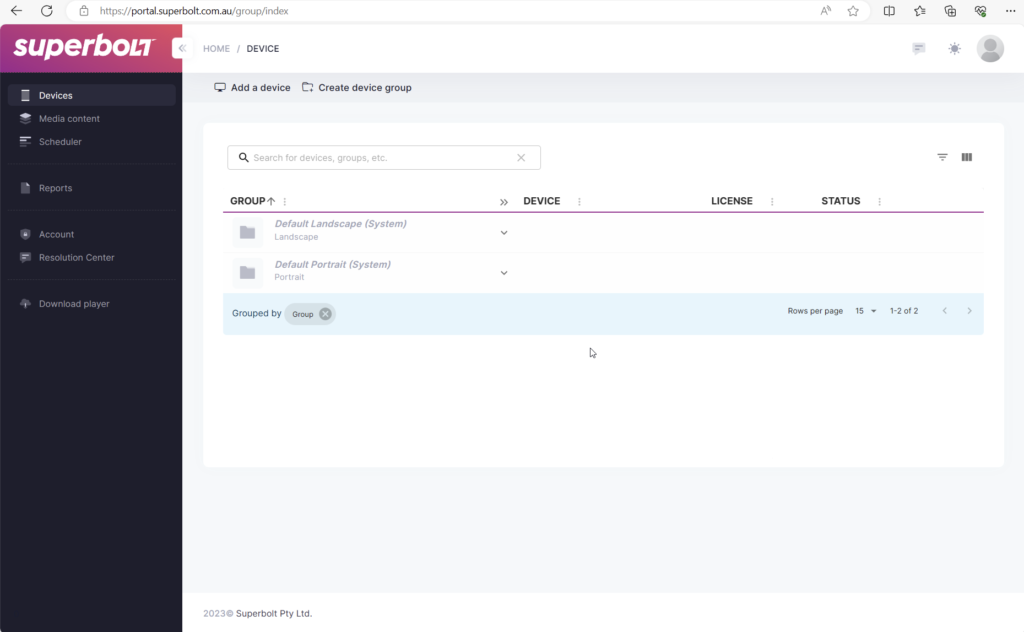
*NB – you can add device to the default groups or create your own group.
Click “Create device group” Then Enter “Group Name” and Select Display Layout “Landscape or Portrait” Then Click “Create”.

To Add a Device
Click “Add a device” Then Enter “Activation Code”. Select “License, Enter “Device Name”, “Orientation”, Select “Group” and “Add”.
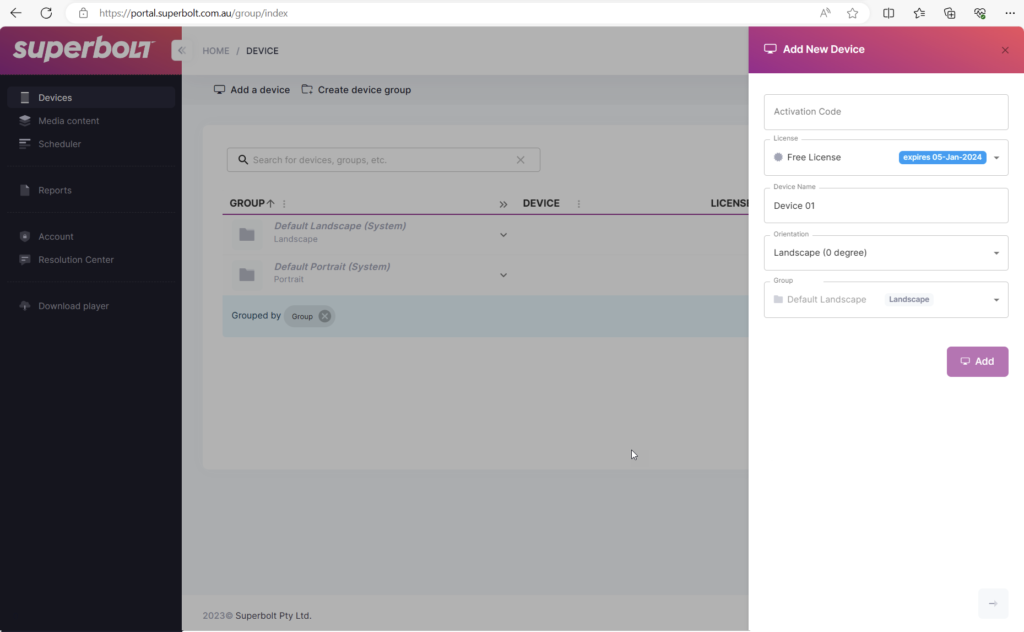
Made for multiple Design campaigns ahead of time – you decide what gets shown where and when.
1. Under Media content Menu, Click “Create New content“, Select Template then Select “Landscape or Portrait“.
Pre-designed templates.
System Generated Most Popular Landscapes Are loaded .
System Generated Most Popular Portraits Are Loaded .
Need a custom Template – please Contact Us: https://superbolt.com.au/home/contact/.
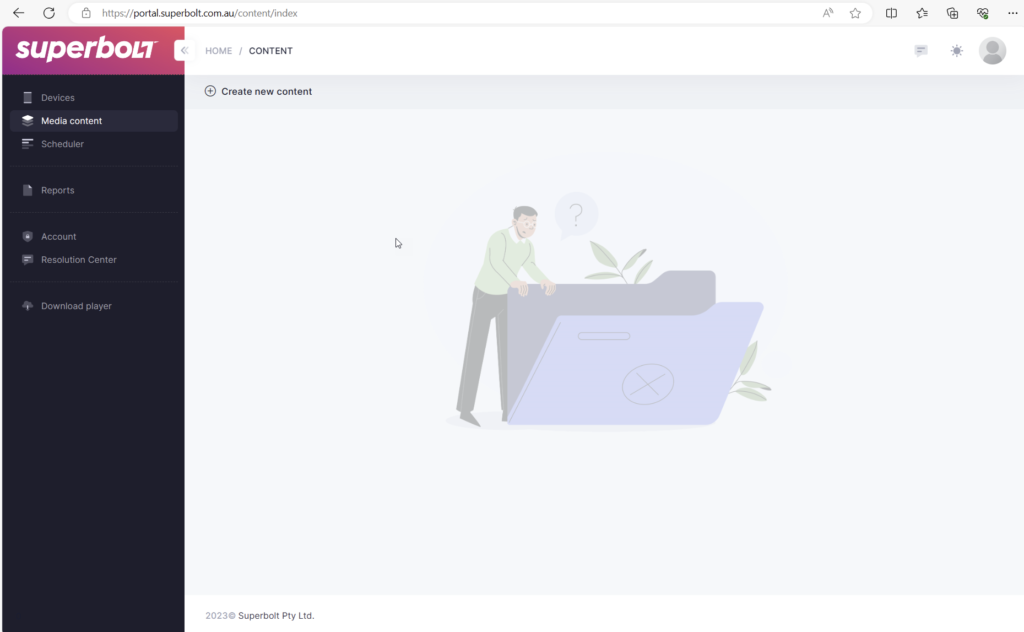
2. Once template is selected Then Select “Gallery“.

Select “Upload Files” Icon to upload your own photos.
Then Select “Browse Files“, select your photos then Click “Upload“ .

Drag and drop your photo to the template “element or field” or Click on the template “+” icon to add your image/video.
Then Click “Save” and Enter “Content Name” then Click “Save“.
Everything in one place: Create, Schedule and Share all from one platform – Anywhere, Anytime and Simple to use.
Choose to play instantly or schedule, with easy centralised management, Set loops, Push emergency messages, Publish to groups of screens!
Under Scheduler Menu – A Gantt chart-style scheduler allows you to plan-ahead and automatically publish anytime and anywhere!
Select “Add a schedule“, Enter “Start Date & Time”, Enter “End Date & Time”, Select “Group” Then “Content” to publish and Click “Save“ .
Gantt chart-style can view in “Hour”, “Day”, “Week”, “Month” and “Year”.
To publish Immediately – Click “Superbolt Now” This will publish your content to the schedule immediately and publish your content to your device.
Under Reports Menu .
Transparent reporting, See how often your content was run, where and when.
Account Menu – you can view your your profile and license information at anytime.
A free 30 day trial period is available to new customers seeking to trial out Superbolt. Note, this is a trial version of the software and not all functionalities will be available.
Full licensing is covered in the following Plans designed for what your need and offers a variety of options to get your digital signage seen.
1. SMB $149 pa.
2. Corporate $249 pa.
3. Enterprise / bespoke from $449 pa.
Yes, you can cancel your Superbolt account at any time.
https://superbolt.com.au/home/contact/ .
Your account will close at the end of your current billing cycle, and you won’t be charged again.
Yes, if you cancel your subscription before the end of your current billing period. Superbolt will provide a refund for the remaining days. For example, if you cancel a monthly subscription on the 15th day of the month, Superbolt will refund you for the remaining 15 days.
https://superbolt.com.au/home/contact/.
NOTE: This is the only way to cancel your account and end your membership. Signing out of your account or deleting the Superbolt platform doesn’t cancel your account.
Our technical support team is based in Australia, here to provide support for our customers during AEST working hours. Note, support maybe limited during Australian public holidays.

Our Resolution Centre is tracked and monitored to ensure prompt response back to the customer. All issues are tracked with KPIs in place. All issues are responded within 1-3 hours during AEST business hours.
Click “Download player” for the latest APK.

Superbolt is not liable for the content you have selected to display on the screen. Therefore the content is solely the customer’s responsibility along with Internet speed and availability.
Superbolt is responsible to ensure the application is available and any upgrades to be communicated to the customer and performed after hours. After the expiration of the Plan, Superbolt does not have the obligation to continue customer support unless the Plan is activate and fees paid.








